Managing bill payments
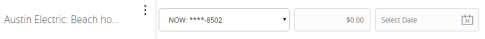
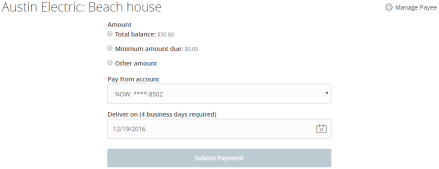
The Payment Activity tab includes the payment date, bill status, payee, payment account, and amount. Clicking or tapping on the payment displays more information, including a confirmation number and a payee account number.
Bill Pay Payment Activity tab
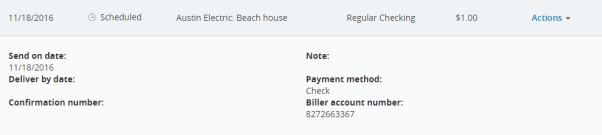
Note: You can click or tap Options > Visit Bill Pay Site on the Bill Pay page for additional bill payment options. Contact our financial institution for more information.