Multi-pay
You can use Bill Pay to make payments to multiple payees in a single workflow using a desktop browser rather than selecting one payee at a time.
To make payments to multiple payees
- In the navigation , click or tap Transactions > Bill Pay.
- For each payee, do the following:
- Select an account in the Pay From drop-down list.
- Enter an Amount.
- Select a Date.
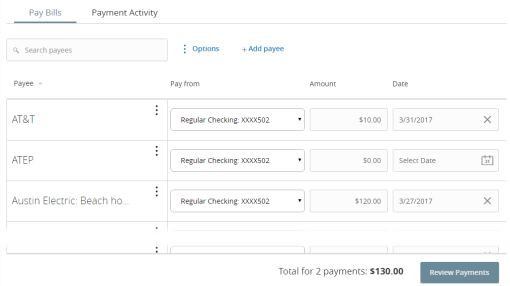
- Click or tap Review Payments. The Review Your Payments page appears.
- (Optional) Click or tap Edit Payments to edit your payment information.
- Click or tap Submit Payments.