|
Desktop |
||
|
|
Tablet
Smartphone
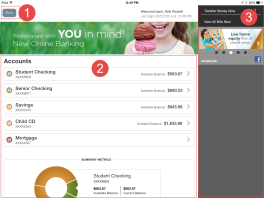
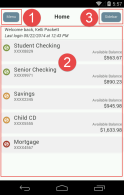
When you log in, the Home page appears. The Home page contains the same options no matter which device you use. On any device, the Home page includes the , the Account Overview, and the Sidebar.
The Home page includes some or all of the following:
Note: The names of menu items, buttons, fields, and pages may vary or may not be available, depending on the configuration.
The following examples illustrate the appearance of the Home page on the desktop, tablet, and smartphone:
|
|||||||
|
Tablet |
Smartphone |
||||||
|
|
|
||||||
| Number | Options |
|---|---|
| 1 | |
| 2 | Account overview |
| 3 | Sidebar |
©2015 All rights reserved. V