Corporate user management
The Corporate User Management page lists all of the Corporate account users. User management looks similar in both Business and Corporate, but has different coloring and statuses.
Sample Corporate User Management list view
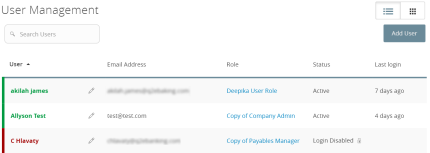
The User Management list displays:
- User Role Affiliation: The affiliation always appears, even if the value is Unassigned and is linked to allow direct navigation to the Manage User Role page.
- User Status: The status always appears. Unlike Business statuses, there are four possible user statuses: Active, Pending, Inactive, and Awaiting activation approval.
Users with locked accounts that need a password reset are listed in red. Users listed in yellow indicate a pending account and green indicates the account is unlocked.
| Color | Status |
|---|---|
| Red | Account is locked. |
| Green | Account is unlocked. |
| Yellow | Account is pending or awaiting approval. |